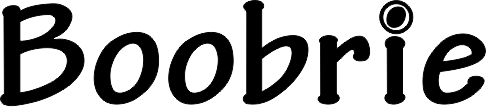RF connector protective covers, such as those from the Boobrie brand, are typically used to protect RF connectors from dust, moisture, and other environmental factors. Here are the steps for using RF Connector Protective Covers:
-
Identify the Connector Type
First, determine the type of RF connector your device uses, such as SMA, N-type, TNC, or BNC.
- Choose the Appropriate Cover
Select a protective cover that matches your RF connector. For example, if your connector is of the SMA type, you will need an SMA protective cover.
Such as:


BNC Dust Cap UHF/N-Type Dust Cap
- Remove Existing Connections
If there is a cable or other device connected to the RF connector, remove it first.
Before installing the protective cover, clean the connector to ensure it is free of dust or debris.
- Install the Protective Cover
Align the protective cover with the opening of the connector. Screw it in clockwise until it is securely fixed in place.
- Use the Chain (if available)
If the protective cover comes with a chain, attach one end to the cover and the other end to the device to prevent the cover from getting lost.

Use the protective cover to keep dust and moisture out when the connector is not in use, safeguarding it from damage during storage or transport.
- Remove the Protective Cover
When you need to use the connector, simply rotate the protective cover counterclockwise and pull it off.
Using a protective cover helps extend the lifespan of RF connectors and maintain their performance. Ensure that you handle the connectors gently and carefully during installation and removal to avoid damage.