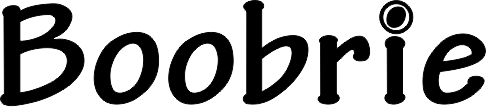The Microwave-Wi-Fi Conundrum: Why Your Popcorn Might Slow Your Netflix
Microwaves and Wi-Fi routers share an invisible battleground: the 2.4 GHz frequency band. While microwaves use this frequency to vibrate water molecules and heat food, Wi-Fi relies on it to transmit data. The problem? Microwaves operate at a much higher power (typically 1,000 watts) compared to Wi-Fi routers (around 50 milliwatts). This power disparity causes microwave ovens to emit strong electromagnetic waves that can overwhelm nearby Wi-Fi signals, leading to slower speeds or even dropped connections.
Tests show that placing a router near an active microwave reduces average Wi-Fi speeds by over 50%, with signal instability peaking during heating cycles. The interference is most noticeable within a 4-meter radius of the microwave, especially with high-wattage models.
Other Culprits: Household Appliances That Disrupt Your Wi-Fi
Microwave ovens top the list of Wi-Fi disruptors due to their intense 2.4 GHz emissions. Close behind are older wireless baby monitors and cordless phones, which generate overlapping signals that fragment data transmission. Even everyday items like Bluetooth devices—think speakers or headphones—add to the chaos by crowding the same frequency, though their lower power makes them less disruptive than microwaves.
Surprisingly, fluorescent lights and halogen lamps also play a role. Poorly shielded fixtures emit electromagnetic noise that degrades signal quality over time. And while smart home hubs like voice assistants or connected TVs don’t directly interfere with radio frequencies, their constant background data traffic can congest your network, indirectly slowing your Wi-Fi.
Reclaiming Your Wi-Fi Signal
To tackle interference, start by keeping your router away from high-power appliances. A minimum distance of 4 meters from microwaves or cordless phone bases can significantly reduce signal clashes. Elevating the router—on a shelf or wall—also helps avoid physical obstructions like furniture or walls.
If slow speeds persist, consider upgrading to a dual-band router. The 5 GHz frequency band is far less crowded than 2.4 GHz, offering faster speeds and minimal interference. While 5 GHz has a shorter range, pairing it with a well-placed router can cover most modern homes.
For devices that demand rock-solid connections—like gaming consoles or home offices—wired Ethernet remains the gold standard. High-quality shielded cables, such as RG316 coaxial cables, excel in blocking electromagnetic interference. Their robust design ensures stable data transfer even in environments buzzing with RF noise.
Finally, optimize your router’s placement. Avoid metal surfaces, mirrors, or thick concrete walls that reflect or absorb signals. Central, open areas typically provide the best coverage, ensuring your Wi-Fi reaches every corner of your home.
Conclusion: A Smarter Home, a Stronger Signal
Understanding RF interference transforms how you troubleshoot Wi-Fi issues. Simple tweaks—like relocating appliances or upgrading cables—can turn a sluggish network into a seamless hub for streaming, gaming, and working.
For those seeking reliable connectivity solutions, explore Boobrie’s RG316 Low-Loss Coaxial Cables. Engineered to minimize signal degradation in high-interference environments, these cables are ideal for home offices, gaming setups, or any scenario where stability matters.

Keywords: Wi-Fi interference, microwave and Wi-Fi, RF interference solutions, 2.4 GHz vs 5 GHz, RG316 coaxial cable, home network optimization.